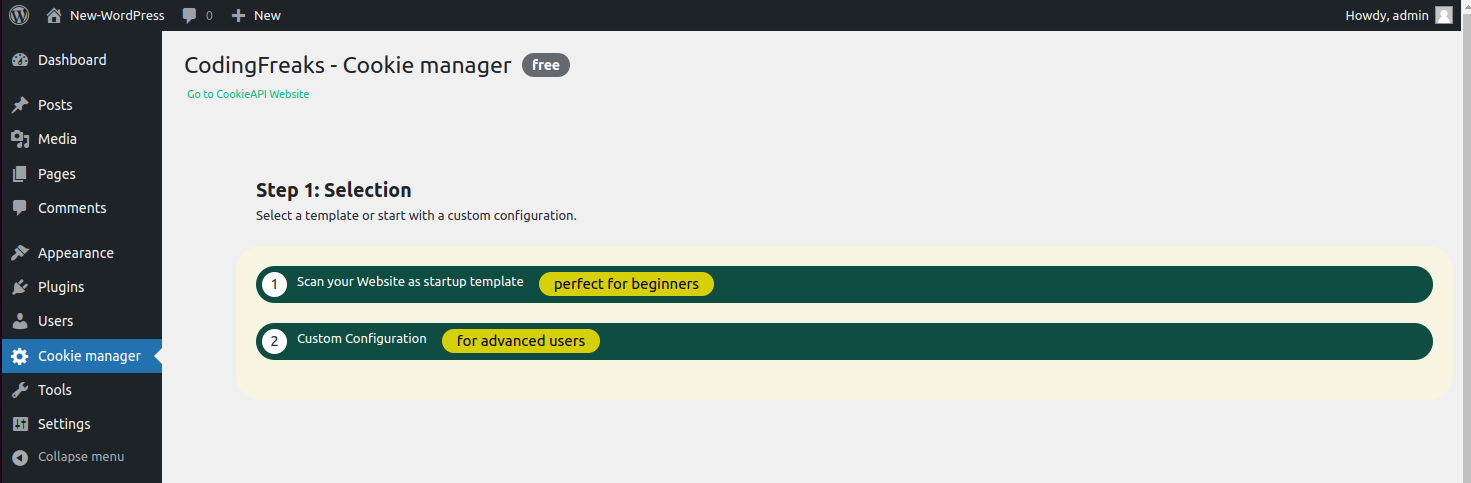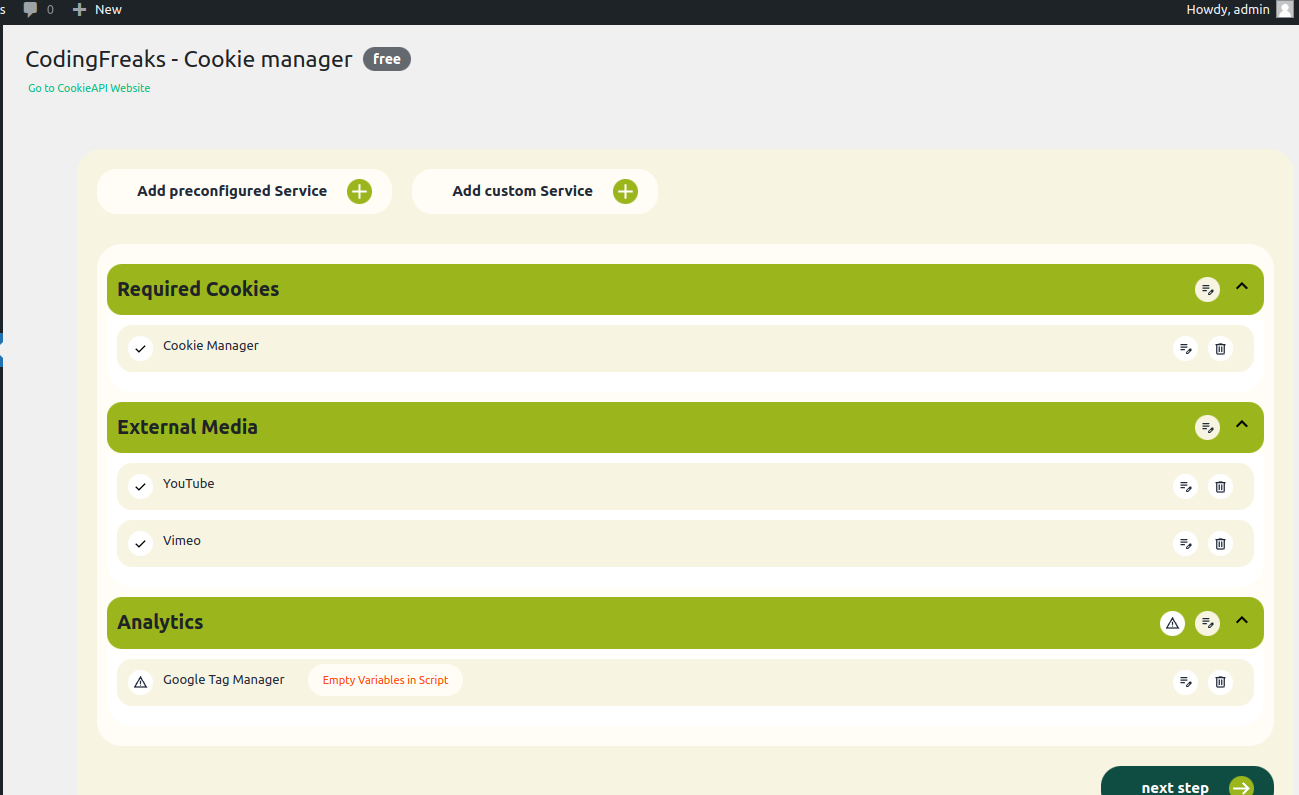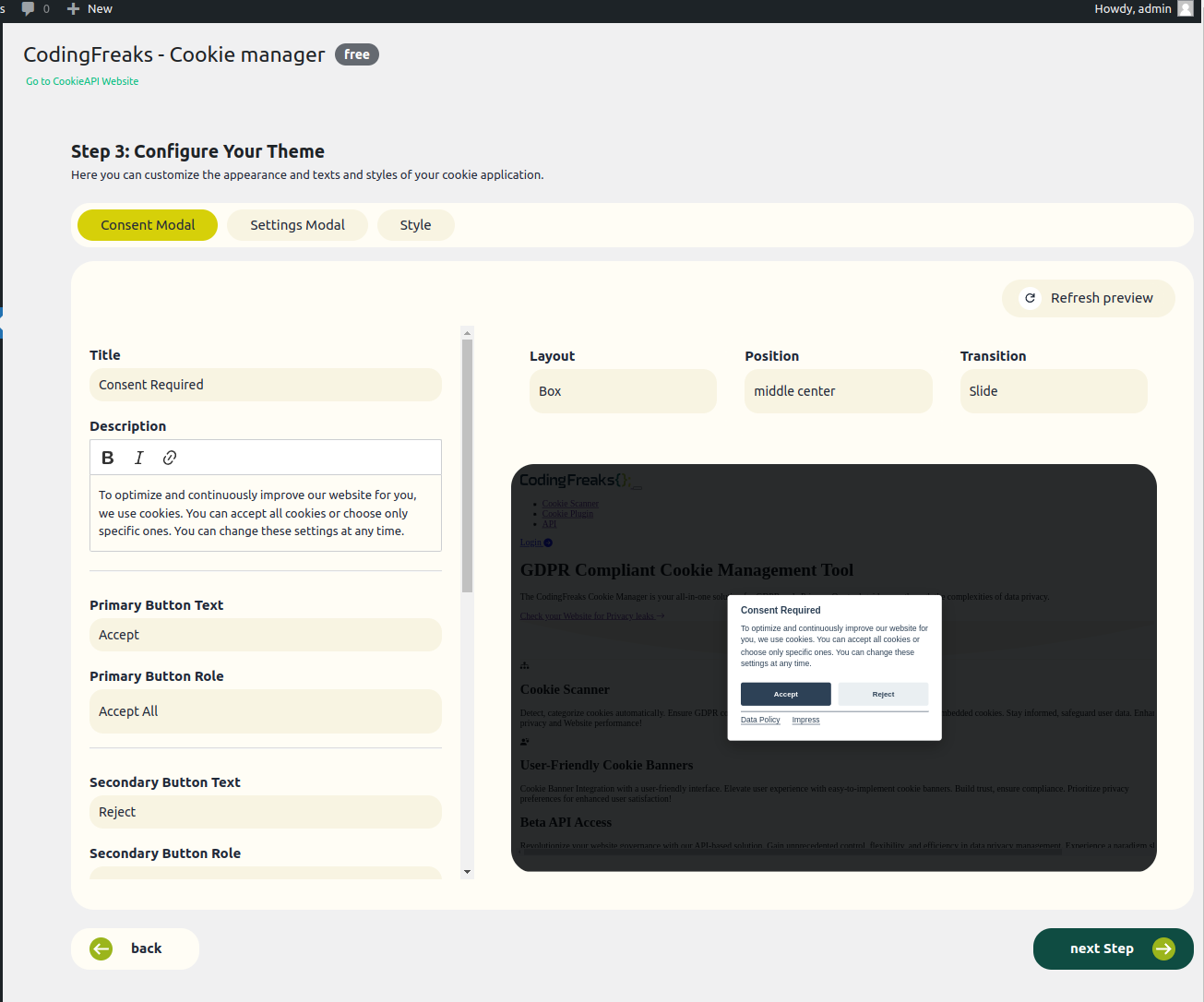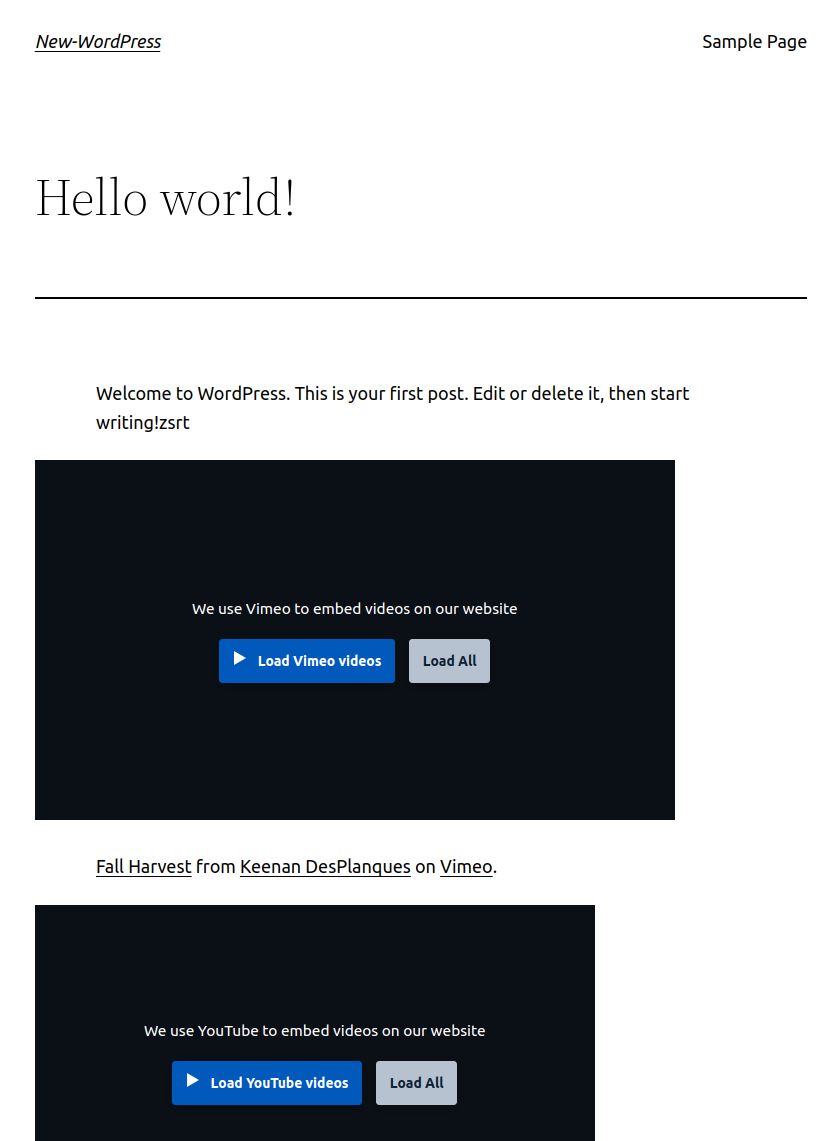Free Wordpress Cookie Manager Plugin
- WordPress Plugin (Beta)
- Easy to install and configure directly from your WordPress dashboard.
- Ideal for small WordPress sites looking to manage cookies and third-party services.
- Autoconfiguration with the Cookie Scanner for automatic detection and configuration of services on your website.
- Download Wordpress Cookie Plugin for Free
Wordpress Integration
-
Download and Install the CodingFreaks Cookie Consent Plugin for WordPress.
-
Register for Beta Access on CodingFreaks, and create a new project within the administration tab.
-
Integrate your API-Key and API-Secret into your WordPress plugin settings.
The API endpoint for production has changed to: https://coding-freaks.com
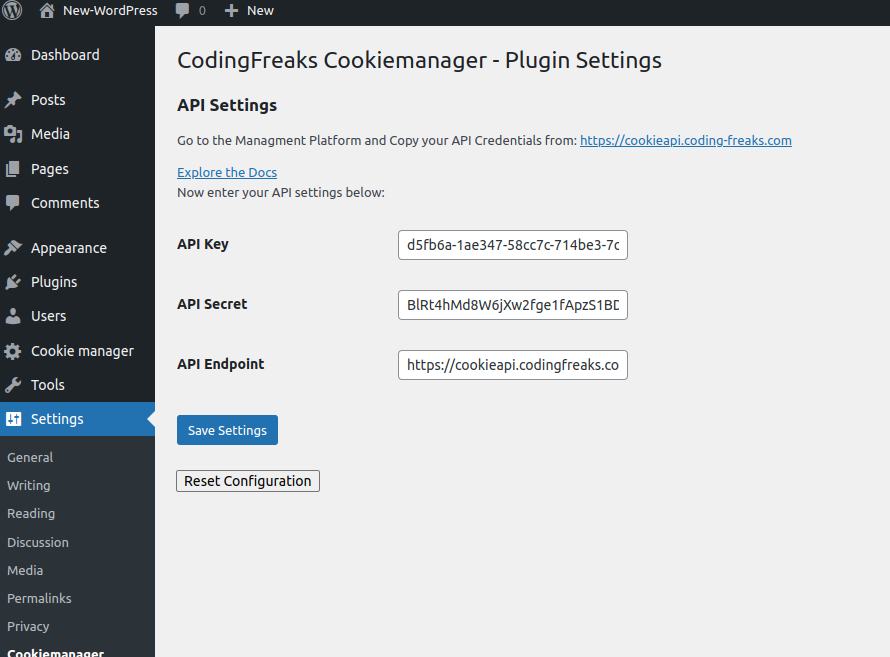
Configuration in the Backend
- With valid credentials entered, navigate to the backend module named "Cookie-Manager" to select your installation method. For WordPress, the Advanced Installation is recommended.
Easy Installation scans your site automatically, while Custom Configuration allows you to add manual services and cookies without scanning your Website.